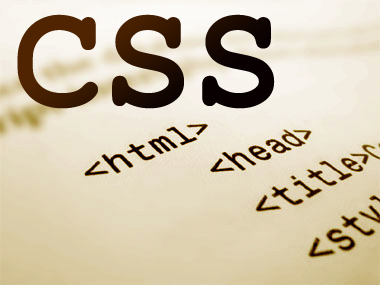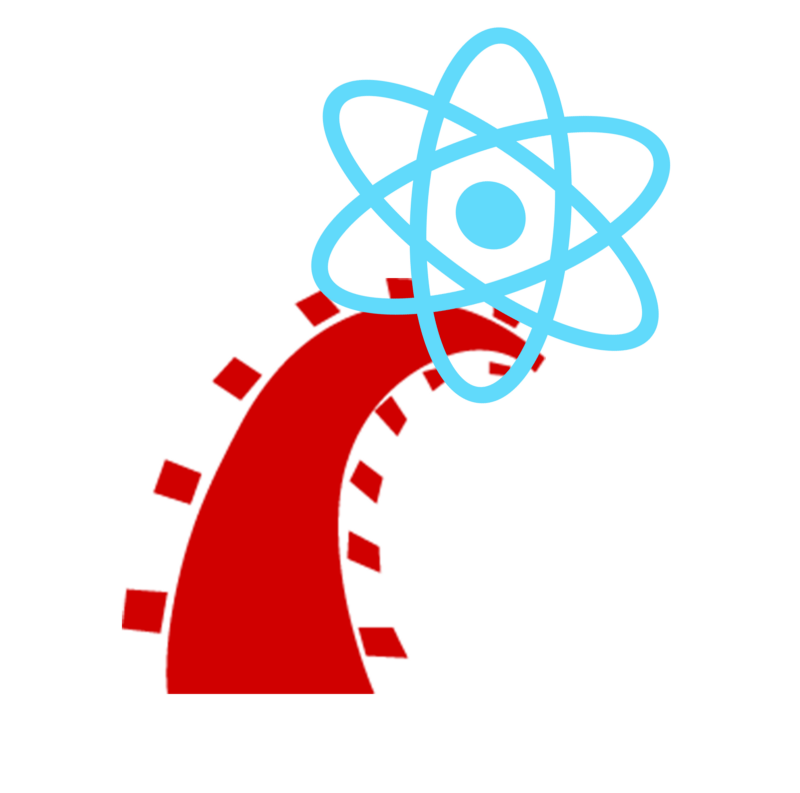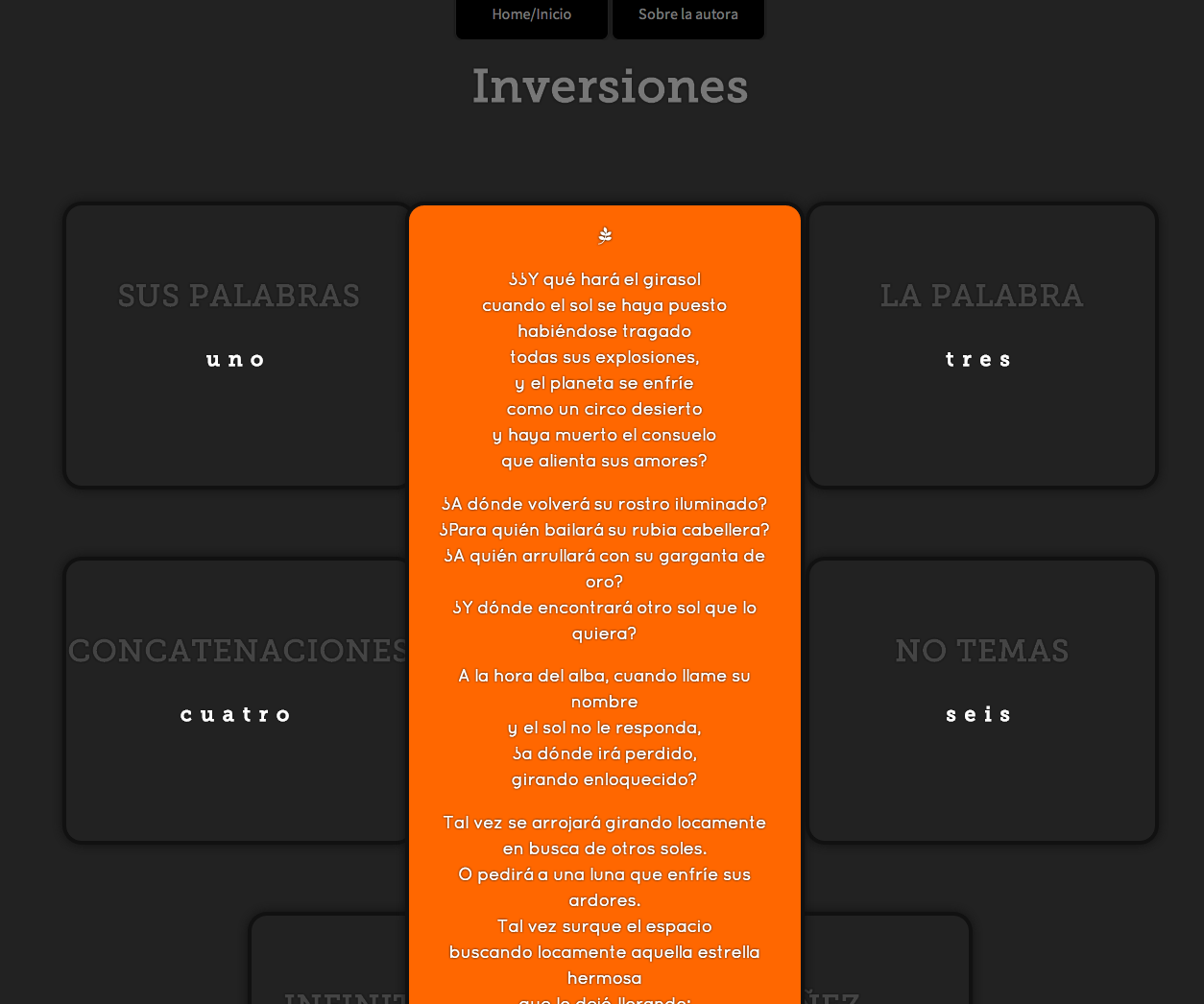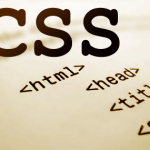 These are some really clever solutions prompted by a discussion on the Front End Developers Group in LinkedIn
These are some really clever solutions prompted by a discussion on the Front End Developers Group in LinkedIn
Question posed:
Have you ever needed to centralize an absolute element (horizontal and vertical), but the height was variable?
Some really interesting solutions  and the browser support for each one. I list a few of the tried and tested methods at the end.
Solution One:
On Code Pen: http://codepen.io/LFeh/pen/LFHBG. This is not100% supported in versions IE 8 and below, so use your best judgement:
the HTML:
<div class="center centerALL">
<div class="inner">You can also position your element only in the vertical or horizontal. This work in IE6+</div>
</div>
the CSS:
// Translate mixin
// ------------------------------
.translate(@x; @y) {
-webkit-transform: translate(@x, @y);
-ms-transform: translate(@x, @y);
-o-transform: translate(@x, @y);
transform: translate(@x, @y);
}
// Center-align mixin
// ------------------------------
// Center full
.center-full() {
position: absolute;
top: 50%; left: 50%;
.translate(-50%, -50%);
}
// Center top only
.center-top() {
position: absolute;
top: 50%;
.translate(0, -50%);
}
// Block element
// ------------------------------
.box {
border: darken(#428bca, 10%) solid 1px;
.center-full();
color: #222;
font-size: 26px;
font-family: arial;
height: 50%;
padding: 20px;
width: 50%;
p {
.center-top();
}
}
Basically, this behaves much like the table layout trick:
position: absolute; #top: 50%;display: table-cell; vertical-align: middle;"
Solution Two:
This one is supported in both IE6 and IE8: http://codepen.io/anon/pen/fGpBu
The HTML:
<div class="center centerALL"> <div class="inner">You can also position your element only in the vertical or horizontal. This work in IE6+</div> </div>
The CSS:
body{
font-family:verdana;
}
.center{
height:50%;
width:50%;
background-color: gainsboro;
position:absolute;
display:table;
}
.centerV {
top : 25%;
}
.centerO {
left:25%;
}
.centerALL{
top:25%;
left:25%;
}
.center .inner{
padding:50px;
display:table-cell;
vertical-align:middle;
}
Other solutions:
- Absolute Center (Vertical & Horizontal) an Image by CSS guru Chris Coyier.
- A solution (for XHTMl) can be found here: http://perishablepress.com/absolutely-centered-layout/